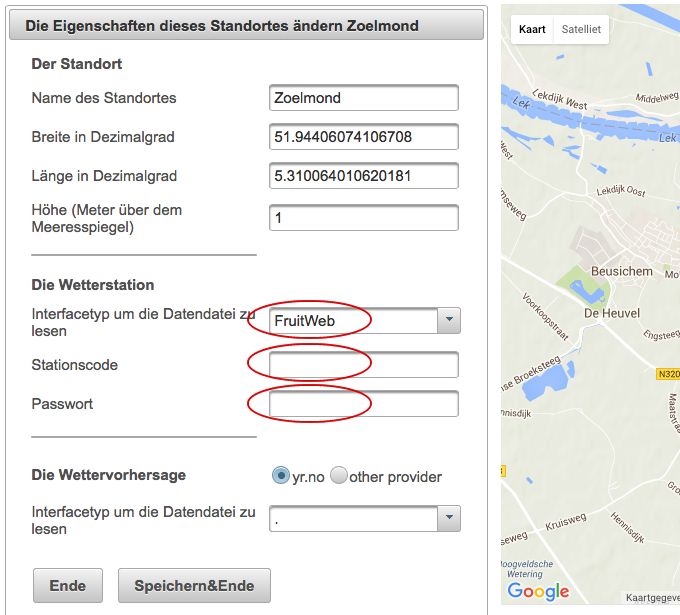Questions about fruitweb
fruitweb offers a variety of products and services in the areas of weather data recording and weather data processing. Meanwhile, more than 350 fruit growers use our service. This makes fruitweb one of the most comprehensive weather station networks in Europe for the agricultural sector. Our products and services include
- Sale of weather stations and frost warning devices, which are specially designed to meet the needs of horticultural and agricultural businesses.
- Processing of weather data from any weather station with the aim of making them available for use in forecasting models (filling data gaps with data from the nearest station, automatic correction of errors, email notification in case of sensor errors).
- Calculation of weather data to forecast models for pests and plant diseases (fruitweb scab, fruitweb Cydia, secondary scab and others).
- Calculation of temperature sums
- Frost warning and temperature monitoring. With our tool Frostwecker you can monitor up to 3 stations and be warned by SMS, telephone call, email or a combination of these if the temperature falls below or exceeds the warning threshold.
You are interested in our products? Then you will find further information on the individual points under the links above. If you want to book one of our services directly, you will find further information here.
You can book all our services in our shop. The following steps are necessary:
- Choose the appropriate service (fruitweb forecast models, frost alarm clock) and add it to your shopping cart.
- Then proceed to the checkout.
- If you are already a customer, please log in to your account first.
- If you are a new customer, please fill in the information about your customer account and click on „Continue“.
- Please check the information you have entered and then click on „Buy“.
- You can now use the selected service immediately. The payment will be made after we have issued the invoice.
Please note: fruitweb services are not automatically renewed. If you want to use the service again in the following year, please log in to your fruitweb account. You will then be asked if you wish to use the services again. Only if you confirm this with „Yes“ will your access be extended for one year. If you no longer wish to use the fruitweb service, you do not need to do anything else.
The fruitweb Frostwecker allows continuous temperature monitoring of up to three stations. Since the fruitweb is an open system, you can use not only your own station but also other stations in your area. The fruitweb Frost Alarm Clock is therefore also suitable for frost warning communities. The Frostwecker has the following features:
- Monitoring of up to 3 stations
- Setting of individual warning thresholds for each station
- Setting of different warning methods (email, SMS, phone call or combination)
- Triggering of the alarm either when the temperature falls below (frost warning) or exceeds (heat warning) the threshold value
- Display of the temperature curve as a graph
To set up the Frostwecker
After you have booked the Frostwecker in our shop, you can use it directly. In the following you will find instructions on how to set the Frost Alarm Clock.
- Please log in to fruitweb and click on „My account“:
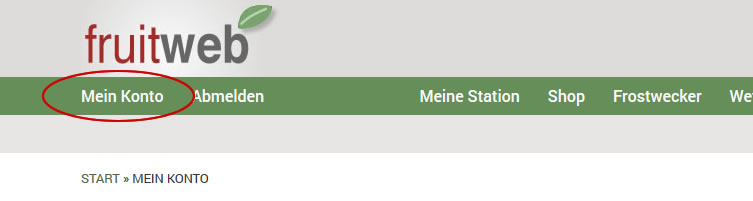
- Now click on „Configure SMS services“
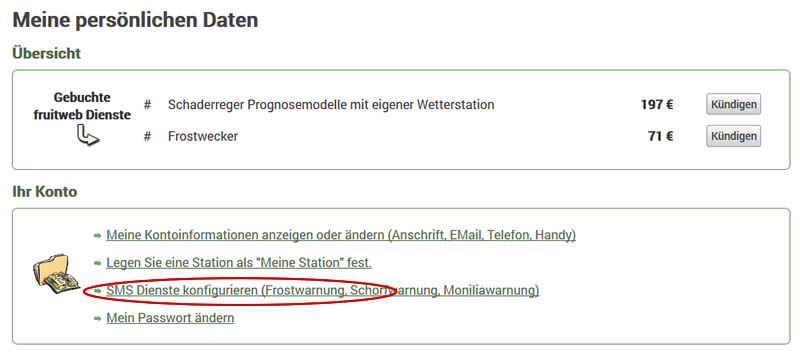
- Now you will see the settings for the Frostwecker. Please proceed as follows:
- First select the region in which you are located.
- Then select up to 3 stations and set the temperature sensor and alarm threshold.
- Now select whether the frost alarm (falling below the warning threshold) or a heat warning (exceeding the warning threshold) should be used.
- Now select the alarm path. You can use 3 different alarm paths or combinations of them. Please note that the alarm path „Email on ipad“ requires a special setup of the ipad. Please contact us for this.
- You can test all alarm paths by clicking the corresponding button. Please note that especially with telephone calls and SMS several minutes may pass between two alarm transmissions, otherwise the provider may block the number. We recommend that you test the service by setting a high warning threshold for a short time and then activating the warning service.
- The continuous temperature monitoring is carried out by the „Nightview“. Please click on the link. Further information about the Nightview can be found below.
- Finally, you must set the warning service to „active“.
Please note the following:
If the alarm is triggered, no further alarm will be sent during the current night. In your settings this will look like this:
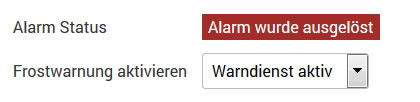
To turn the alarm back on, you must log in again and save the Frost Alarm settings again.
If you leave the warning service active and do not log in again, the warning service will always be armed automatically at midday.
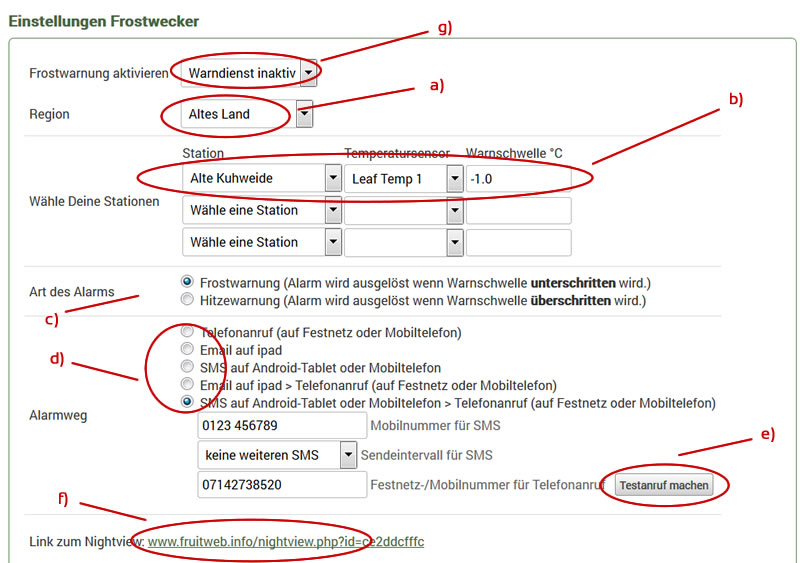
The fruitweb weather data service was developed especially for the owners of Davis Vantage Pro 2 and Davis Vantage Vue weather stations. This service collects and processes their weather data. Incorrect data is automatically corrected, data gaps are filled in and finally a complete file is provided.
If you would like to use this weather file with the RIMpro forecast model, please proceed as follows:
- Please order the fruitweb weather data service in our shop
- We will send you a station ID and password by email
- Go to the station settings in RIMpro. Select „FruitWeb“ as interface type and enter the station code and password (see screenshot).