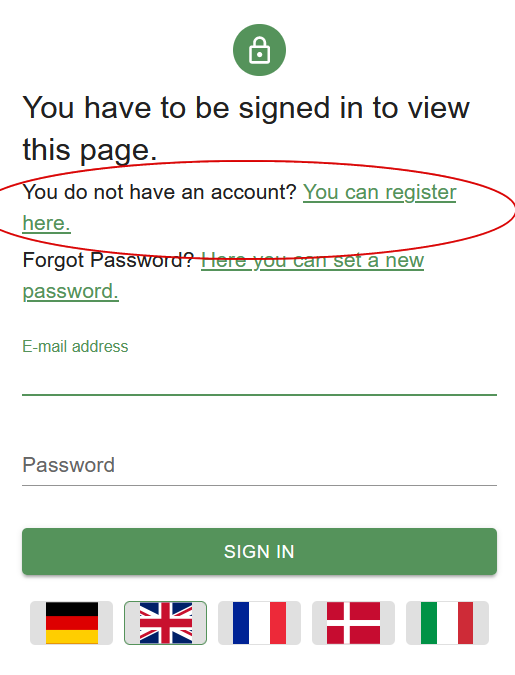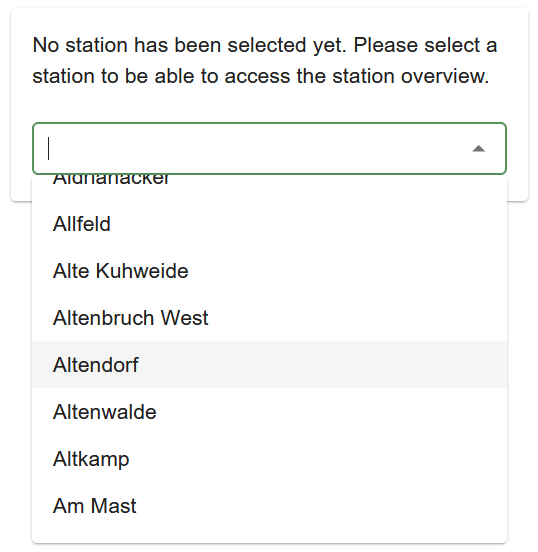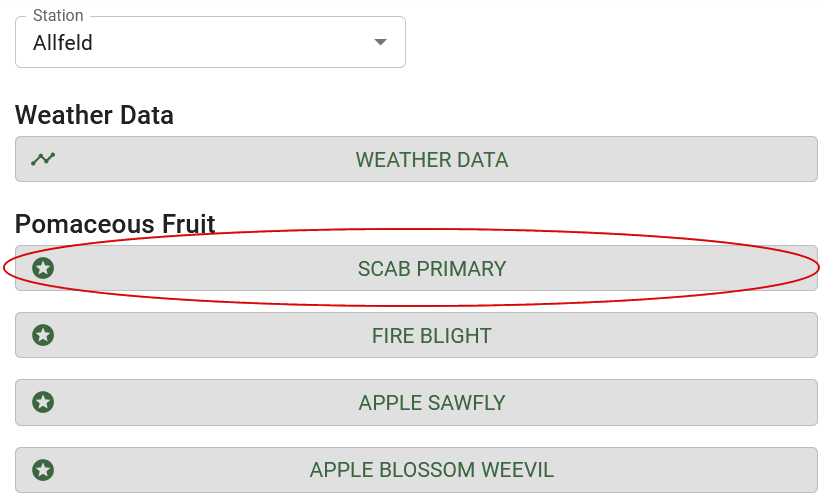Book fruitweb forecast models
You can book our forecast models directly in the fruitweb app. You can either download the app to your smartphone or tablet or open the app using the following link:
Explanatory notes on the booking
1. Register
Go to https://app.fruitweb.info. If you don’t yet have a fruitweb account, please click on the link „You can register here“.
Enter your details and click „Register“. Creating a fruitweb account is free of charge and you don’t need a weather station.
2. Select weather station
If you already have a weather station and it is already set up in the fruitweb system, then select it now. If you do not have your own station, please select “go to map” and look for a station near you.
Information on setting up a weather station in the fruitweb system
3. Select and book service
In the menu on the left, click either on the beetle for the forecast models or on the alarm clock for the frost alarm. Choose any model from the forecast models. You will now be asked to book the service. Enter your details and click “Order”
Setting up a weather station
Do you have a weather station and would like to integrate it into the fruitweb system? Then call us at
+49 (0)4162 – 913964
Stations from the following manufacturers can currently be integrated into the fruitweb system:
fruitweb, Sencrop, Pessl Instruments, Davis Instruments, Toss, Ranch Systems, Netsens