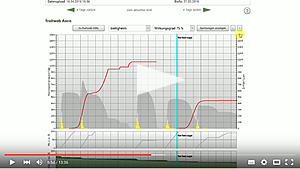Forecast model fruitweb scab
The fruitweb scab forecasting model was developed to provide fruit growers with decision support for scab management in apple cultivation. The model simulates the biological processes of ascospore maturation, ascospore ejection, and the interaction of the scab fungus with the leaf. The different processes are displayed graphically and provide information about the course of infection and the severity of a scab infection.
Individual scab management
It is crucial for scab management in fruit growing operations that there is a sufficient fungicide coating in the germination window of the scab spores. The more severe the infection, the better the coating has to be in order to prevent scab infestation.
Users of the fruitweb scab model can recognize the potential of mature ascospores in the model and use this as a decision support in case of announced precipitation. The inclusion of a local weather forecast also indicates what course of infection can be expected when the precipitation events occur. Since the fruitweb continuously shows the course of the infection, contact fungicides can be applied with increased safety in the infection window, thus weakening or preventing infections in their course. By precisely determining the start of the infection, the use of curatively effective fungicides can be better planned and scheduled.
Video Tutorial: Introduction to the fruitweb scab model
This video refers to an older version of the fruitweb primary scab model. A new video will be released soon.
Two weather forecasts and ability to edit
A very important element for a scab forecast is the weather forecast. In the fruitweb system you generally have access to the forecasts from the providers Meteoblue and Yr.no. You can select the desired provider using the selection field (1). In addition, it is possible to edit the predictions. If you select the entry “Edit prediction” in the prediction selection field (1). Select the prediction and make the desired changes. You can change the rain and leaf wetness. Save the settings and then select “Meteoblue edited” or „Yr.no edited“ in the model. In this way it is possible to play through different scenarios.
Explanation of the graphic for the fruitweb primary scab model
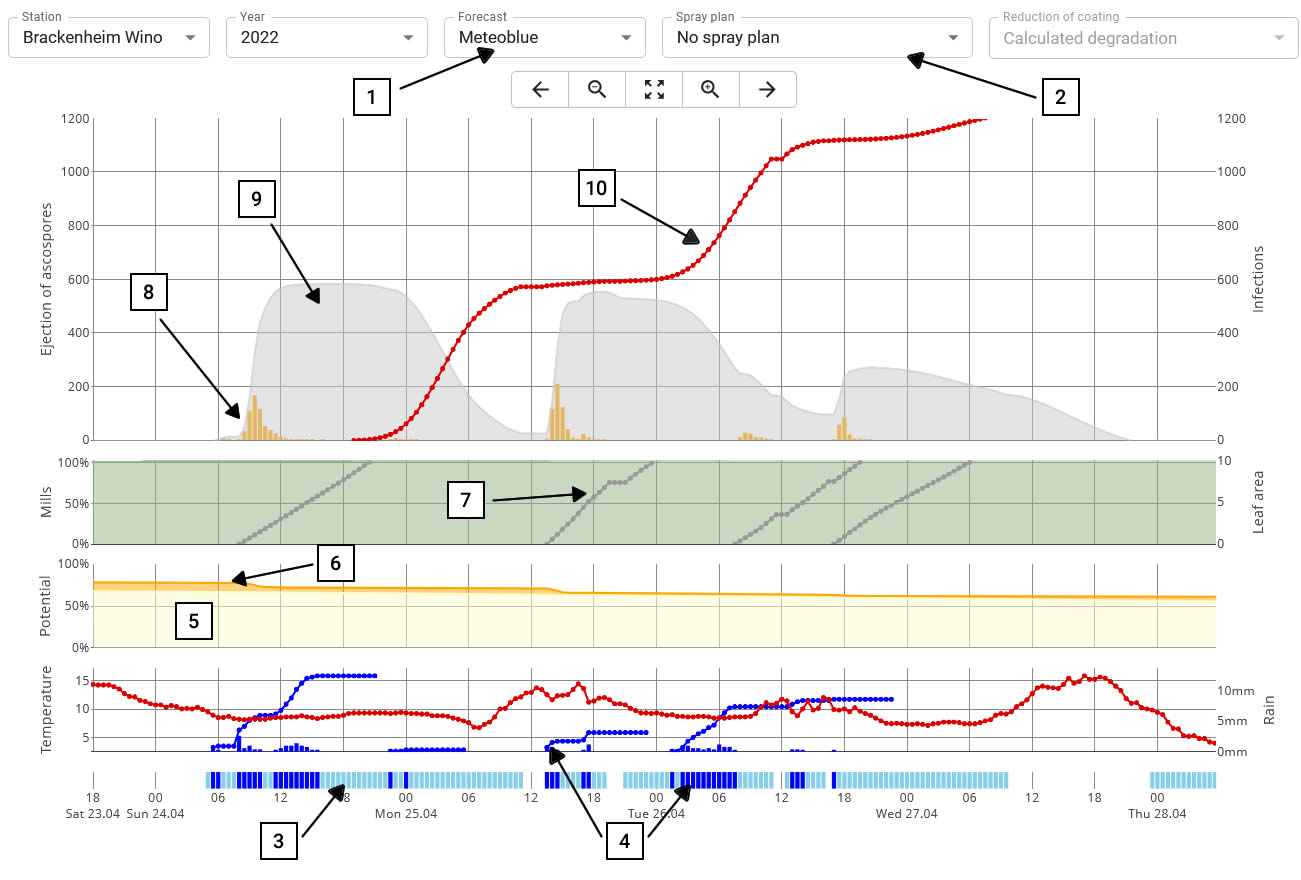 (1) Selection of weather forecast
(1) Selection of weather forecast
Select the weather forecast.
(2) Spraying
You can select a spray schedule here. It will then be shown how the injections affect the course of the infection. You can find further information about the sprayings here: Explanation of the primary scab spray module
(3) Leaf wetness
In the lower part of the graphic, directly above the time axis, you can see light blue bars. These are the leaf wet times. The data comes from the leaf wetness sensors. In the standard setting, leaf wetting times are extended by humidity above 85%. If you would like to see the actual measured leaf wetness times, please go to Models > Weather data
(4) Rainfall amounts
The amount of rain that actually fell is shown as small blue bars. Time unit is 30 minutes. This means that each bar represents the amount of rain in 30 minutes. The rainfall amounts are also added up for each rain event. If you want to see how much rain has fallen since the last spray, you must select a spray schedule (2).
(5) Ascospore potential
The light yellow area indicates the amount of immature ascospores. At the beginning of the season all ascospores (100%) are immature. As spring progresses, the amount of immature spores decreases as more and more spores mature and are released. In addition, immature spores found in fallen leaves are reduced by rotting.
(6) Mature ascospores
The orange area indicates the amount of mature ascospores. A large proportion of these spores can be thrown out the next time it rains. A large amount of mature ascospores indicates a high risk of severe scab infection during the next rainy season.
(7) Mills infection curve
The gray curve represents the Mills infection index in the range from 0 to 100% for the first ascospores of a release event. This makes it clear whether the ejected ascospores also led to infection.
(8) Ejected spores
The orange columns represent the ejected ascospores. These ascospores are thrown out of the perithecia by rain. At night there is only a very small emission of ascospores. Over the course of the primary season, the willingness to throw out spores at night increases somewhat, but remains limited to 3% of the spores that can be thrown out.
(9) Number of live spores on the leaf
The white area represents the amount of living spores on the leaf and their development. Further ejection of spores increases the area. If the spores die or an infection occurs, the area becomes smaller. The white area therefore represents the amount of spores that can be achieved by a contact fungicide.
During the germination phase, the spores are very sensitive to contact fungicides. Treatments applied to the wet leaf at this stage have proven to be very effective.
(10) Infection
The red line represents the increasing number of spores that have progressed so far in their germination that they were able to penetrate the leaf. These spores are no longer dependent on free water (leaf moisture) for their further development. They are also insensitive to contact fungicides. In order to stop the scab infection, you need a curative fungicide.
Biofix
The fruitweb primary scab model must be initialized with a starting point. This is done by the so-called Biofix.
The Biofix describes the date on which the first ascospores can be ejected. This can be done by examining the perithecia under the microscope or using Kollar’s shaking method.
Alternatively, the biofix can be determined by the stage of the green tip of an early sprouting apple variety (Boskoop, Jonagold, Delbarestivalle, Holsteiner Cox, Topaz).
We discontinue Biofix for the large fruit-growing regions. If you are outside of these regions, please let us know the Biofix for your location. You can overwrite the general setting using the “Biofix individual setting” setting.
Sprays
You can find an explanation of how the spray module works here: Explanation of the primary scab spray module
Weather data – the basis for fruitweb scab model
The basis for the simulation of apple scab is the recording and transmitting of weather data through a weather station. The fruitweb GmbH offers various weather station types to suit different situations and needs. Some of the stations may also be used for a reliable frost warning. An overview about the different weather stations you can find here.